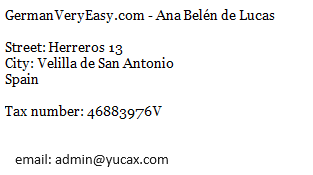Cookies Policy
From this website we would like to inform you of:
- 1) Use of Cookies by this website
- 2) Types, purpose, and operation of cookies
- 3) How to disable cookies in the main browsers
- 4) What happens when cookies are disabled
- 5) Updates to our “cookie” policy
1) Use of “Cookies” by this webpage
“Cookies” are small text files that can be stored in your computer by a web server in order to determine the activities of a user in a particular webpage.
Cookies are only associated to an anonymous user and their computer and they do not provide references that enable deduction of the user's personal data. The user is able to configure the browser so that it can notify or reject the installation of cookies sent by this website, without restricting the user's access to the website's contents.
If you would like to learn more about what cookies are and how they work, we invite you to read the Wikipedia article about cookies.
2) Types, purpose and operation of “cookies”
Depending on their objective, the “cookies” used by this website can be classified in three groups:
Technical and functional cookies
Are those needed for the website to be able to perform a function.
This website uses two technical “cookies”, to show the warning message regarding the use of cookies:
- "ue_firstVisit": Is stored if it is the user's first visit within the actual session. It expires at the session's end.
- "ue_policy": Stores if the user has already been informed about the privacy policy. Expires in one year.
Analytical “cookies”
Every time a user visits this site, “Google analytics,” an external provider's tool, generates 4 cookies. The cookies generated are “first-party” cookies (meaning they are particular to this website).
The 4 cookies generated are:
- “__utmb”: It stores the date of the user's arrival to the website. It lasts for 30 minutes. It expires after this time. It is used together with “__utmc” to determine whether a visit is new or not.
- “__utmc”: It is used together with “__utmb” to determine if the visit is new. It expires when the browser is closed.
- “__utma”: It stores a unique identifier per user. It lasts for 2 years. It is used to determine how many times the user has visited the website.
- “__utmz”: It stores the user's provenance and the keywords used to access the website. Expires after 6 months.
This tool permits the anonymous identification of surfers/users (it identifies browsers and equipment) which in turn makes it possible to calculate the approximate number of users, and their tendencies as they surf the web.
If you would like to know more, please follow the link from which this information about cookies was extracted:
https://developers.google.com/analytics/devguides/collection/analyticsjs/cookie-usage
More information regarding the privacy policy of “Google Analytics”:
//www.google.com/intl/es_ALL/analytics/learn/privacy.html.
Third-party advertising “cookies”
This website serves third-party ads through the “Google Adsense” platform. In this manner, these third-parties can store “cookies” sent from this website which originated in the users' browsers, as well as accessing the data stored in the cookies themselves.
The companies generating these cookies have their own privacy policies. For more information, https//www.google.es/policies/privacy/ads/
4) How to disable “cookies” in the main browsers
If you do not wish to accept the use of “cookies”, you can disable them.
All current browsers let you change the “cookie” configuration. These adjustments are usually found in the “preferences” or “options” browser menu. Whichever way, you should be able to configure your browser.
- Chrome: Settings → Show advanced settings → Privacy → Content settings.
- Internet Explorer: Tools → Internet options → Privacy → Settings.
- Firefox: Tools → Options → Privacy → History → Personal Configuration.
- Safari: Preferences → Security.
For more information, you can consult Google Support.
For more information, you can consult . Microsoft Support.
For more information, you can consult Mozilla Support.
For more information, you can consult Apple Support.
4) What happens if “cookies” are disabled
The website will continue working normally.
5) Updates to our “cookie” policy
This website may modify this “cookie” policy in accordance to legal requirements. If this happens, we will update this page in order to inform our users.
Contact: